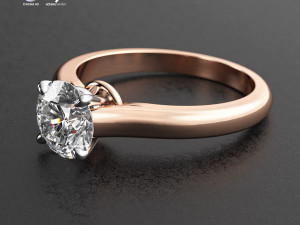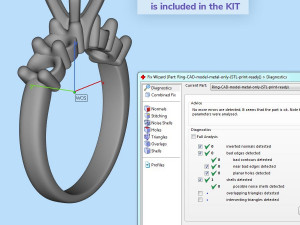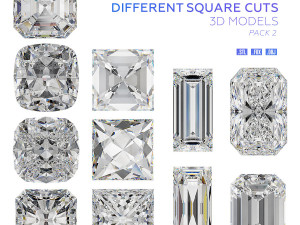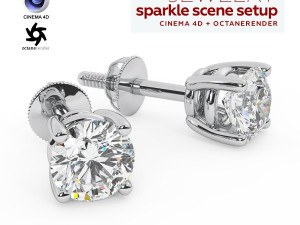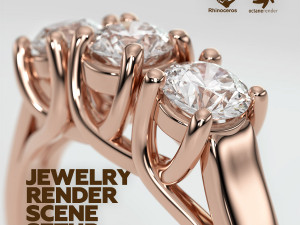Scene Setups for Jewelry Rendering in Cinema 4D OctaneRender Vol3 3D-Modell

- Verfügbare Formate: Autodesk FBX: fbx 87.40 MB
- Animiert:No
- Texturen:No
- Rigged:No
- Materialien:
- Low-poly:No
- Sammlung:No
- UVW mapping:No
- Plugins Used:No
- Druckfertige:No
- 3D-Scan:No
- Erwachsene:No
- PBR:No
- KI-Training:No
- Geometrie:Polygonal
- Unwrapped UVs:Unknown
- Betrachter:906
- Datum: 2024-01-29
- Artikel-ID:489787
- Bewertung:
Ready-made photorealistic scene setups for jewelry 3D rendering with Cinema 4D (R19/R25/2023 and above) and OctaneRender (ver.3/ver.2021/ver.2023.1 and above).
Features:
Details:
The scene setup was created for jewelry 3D rendering using Cinema 4D with the OctaneRender plugin.
Lighting in the 3D scene is organized using a custom HDRI environment map (included).
There is also a separate rock model in the scene for a nice superb rendering with the rock background.
And the scene has material for tran.sparent background with a shadow (alpha channel) for compositing on any backplate.
Note! Sample render files (images) are not included in the download files.
Software is not included in the KIT price and must be purchased separately from the owner (developer) of the specified software.
What needs to be done?
Kit includes:
Requirements:
More jewelry 3D assets: 3djewels.pro Druckfertige: Nein
Mehr lesenFeatures:
- GPU rendering
- Fully ready-made scene setups
- 4 gold color materials with scratches
- White diamond material
- 3 gemstone materials
- Background materials
- Jewelry ring 3D CAD model
- Rock 3D CAD model
- HDRI environment map
- Textures
- Simple user’s guide
Details:
The scene setup was created for jewelry 3D rendering using Cinema 4D with the OctaneRender plugin.
Lighting in the 3D scene is organized using a custom HDRI environment map (included).
There is also a separate rock model in the scene for a nice superb rendering with the rock background.
And the scene has material for tran.sparent background with a shadow (alpha channel) for compositing on any backplate.
Note! Sample render files (images) are not included in the download files.
Software is not included in the KIT price and must be purchased separately from the owner (developer) of the specified software.
What needs to be done?
- unzip archive
- open the received scene file Cinema 4D
- import model and apply materials
- adjust lighting using the HDRI environment
- done, start render!
Kit includes:
- Cinema 4D file (.c4d) with:
— 4 color gold materials
— white diamond material
— 3 gemstone materials (ruby, emerald, sapphire) - Jewelry ring 3D CAD model (STL/print-ready, OBJ, FBX)
- Rock 3D model (OBJ, FBX)
- HDRI environment map (5000×2500 pxs /.hdr)
- Textures (.jpg / .exr / .png)
- User’s guide
Requirements:
- MAXON CINEMA 4D software (R19/R25/2023 and above)
- OTOY OctaneRender plugin for CINEMA 4D (ver.3/ver.2021/ver.2023.1 and above)
More jewelry 3D assets: 3djewels.pro Druckfertige: Nein
Sie brauchen mehr Formate?
Falls Sie ein anderes Format benötigen, eröffnen Sie bitte ein neues Support-Ticket und fragen Sie danach. Wir können 3D-Modelle in folgende Formate konvertieren: .stl, .c4d, .obj, .fbx, .ma/.mb, .3ds, .3dm, .dxf/.dwg, .max. .blend, .skp, .glb. Wir konvertieren keine 3D-Szenen und Formate wie .step, .iges, .stp, .sldprt usw!
Falls Sie ein anderes Format benötigen, eröffnen Sie bitte ein neues Support-Ticket und fragen Sie danach. Wir können 3D-Modelle in folgende Formate konvertieren: .stl, .c4d, .obj, .fbx, .ma/.mb, .3ds, .3dm, .dxf/.dwg, .max. .blend, .skp, .glb. Wir konvertieren keine 3D-Szenen und Formate wie .step, .iges, .stp, .sldprt usw!
Download Scene Setups for Jewelry Rendering in Cinema 4D OctaneRender Vol3 3D-Modell fbx Von 3djewels
jewelry jewellery gem jewels diamond gemstone fbx obj stl render rendering visualization ring scene setup gold hdri cinema4d octane octanerenderEs gibt keine Kommentare zu diesem Artikel.


 English
English Español
Español Deutsch
Deutsch 日本語
日本語 Polska
Polska Français
Français 中國
中國 한국의
한국의 Українська
Українська Italiano
Italiano Nederlands
Nederlands Türkçe
Türkçe Português
Português Bahasa Indonesia
Bahasa Indonesia Русский
Русский हिंदी
हिंदी